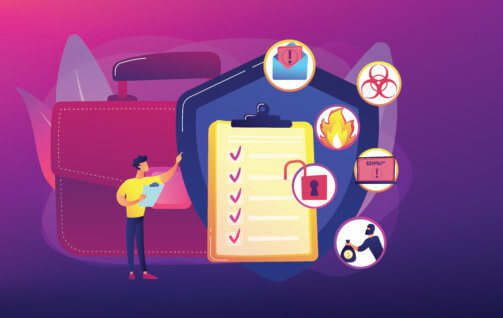A large portion of your workday likely includes logging in to multiple digital accounts and using multiple devices and online services. But what happens when you forget your password or have to reset it? For one, you’re creating downtime. Your work day slows down, and you become frustrated.
Thankfully, it doesn’t have to be this way. With effective password management and strong password implementation, you can minimize disruptions and maintain a smooth workflow.
Login security makes sure that only authorized users, employees, and partners have identity and access to your business content and overall operations. Username and password used to be sufficient, but cyber-criminals have become increasingly advanced, gained top experience over time, and are outsmarting technology.
Why Should You Take Login Security Seriously?
Passwords on online accounts and websites are recycled far too often. A Google-conducted survey identified that 65% of people use the same password for multiple or all of their accounts.
This means the impact of that single compromise can be much worse than expected. For example, if your password is stolen, that same password can be tested across multiple platforms. And if you’re one of those people who use the same usernames and passwords for multiple accounts, you are more at risk of having consequential impacts on identity verification.
Data breaches
Perhaps the most immediate and obvious risk is that of data breaches.
Lax login security, passwordless authentication, or weak passwords can help cybercriminals gain unauthorized access to sensitive information such as personal details, financial records, proprietary business information, and more. This can lead to a host of problems, such as brute-force attacks, identity theft, financial fraud, and the leaking of confidential business data.
Account takeover
Weak login credentials can lead to user identity theft and account takeover, where malicious actors gain control of your personal or business accounts. The cybercriminal can then change the account details and lock out the legitimate user. Once that happens, they can use the account to launch further attacks. This not only poses a significant risk to your online security but also elevates the threat intelligence through compromised accounts.
Strengthening your overall platform and cloud security involves implementing robust identity management practices to safeguard against dark web practices.
Financial loss
For both individuals and businesses, a supposedly secure login that is actually weak can lead to direct financial loss. In the case of businesses, the costs include the loss of business, compensating affected customers, legal fees, and fines for failing to protect data security.
Reputational damage
A security breach can significantly damage an organization’s reputation. Customers and clients may lose trust in a business that can’t protect their data. This quickly translates into lost revenue and a tarnished brand image.
Operational disruption
A cyberattack exploiting weak login security can lead to operational disruptions. Systems may need to be taken offline for investigation and recovery. What business wants to tell its customers that it can’t operate for a few days? Failed login security can cause downtime and lost productivity.
Legal and regulatory consequences
Many jurisdictions have strict regulations regarding data protection. A breach resulting from poor login security and a lack of strong authentication methods can lead to legal actions, regulatory fines, and mandatory reporting, all of which can be costly and time-consuming.
Resource drainage
Recovering from a security breach often requires significant resources. Beyond the direct financial costs, organizations must invest time and effort into investigating the breach, recovering data, and building up their systems against future attacks.
Social engineering attacks
Weak login security and authentication method processes often open the door to further social engineering attacks. Once an attacker has some information from one user ID, they can use it to trick users or employees into giving them more information or even full access management.
Best Practices for Online Safety
Businesses should follow the best practices below for login security and to safeguard their company operations and their productivity.
Strong, unique passwords
Use passwords that are long, complex, and unique for each account. A good password should include a mix of upper and lower-case letters, numbers, and special characters.
Avoid using easily guessable information like birthdays or common words. Indeed, many companies have forbidden employees from using personal information like pets’ names or children’s birthdays as part of their passwords.
Password managers
Since remembering complex passwords for multiple accounts is challenging, use a reputable password manager. Your company can use these tools to generate strong passwords and store them securely so your employees only need to remember one master password.
Regular password changes
Make your system require passwords to be changed regularly and immediately if you suspect any compromise. While frequent changes can be cumbersome, they significantly reduce the window of opportunity for unauthorized access. Additionally, implementing different types of login can enhance security measures.
Using multiple methods to verify a user, makes it more challenging for attackers to gain access even if one authentication factor is compromised.
Beware of phishing attempts
Be vigilant about phishing emails or messages that attempt to trick your team into giving away your login details. Train your employees to verify the authenticity of requests for sensitive information and educate them to never click on suspicious links.
Secure networks
Avoid logging into important accounts over unsecured or public Wi-Fi networks. Ask your employees, too, to avoid doing so. If you need to access sensitive information on the go, use a trusted Virtual Private Network (VPN) to encrypt your data.
Logout after use
Always log out of accounts when you’re done, especially on shared or public computers. This prevents others from accessing your team’s accounts.
Monitor account activity
Your IT department should regularly check accounts for any unusual activity. Many services offer logs of recent sessions or login attempts, which can be a useful tool to spot unauthorized access.
Educate and update
Stay informed about the latest security threats and best practices. Also, ensure your devices and security software are up to date to protect against the latest threats. With a trusted managed IT services company, you will be one step ahead of cybercriminals.
Recovery options
Keep your recovery options such as phone number and backup email updated. This ensures you can regain access to your account if you forget your password or if your account is locked.
Two-Factor Authentication/Multi-Factor Authentication (2FA/MFA)
The best way to ensure your safety is to enable 2FA or MFA when available. This adds an extra layer of security by requiring a second form of verification, such as a code sent to your phone, or biometric authentication data such as facial recognition, in addition to your password.
Single Sign-On (SSO) and MFA have not been adopted by businesses fast enough to keep up. Many employees are reluctant to adopt the sign-on solution because it seems troublesome initially. But stronger passwords and implementing SSO and MFA can make a difference — especially if your IT provider takes cybersecurity seriously.
MFA and SSO: How do they work?
Simply put, multi-factor authentication is an extra layer of security. It is a combination of two of the following: something you know, something you have, or something you are. As soon as MFA is in place, companies can then implement SSO to simplify the login process.
The best part is that the combination of MFA and SSO can actually improve your business’s safety and security.
MFA also helps reduce further cybersecurity issues by removing the threat that compromised passwords pose to businesses and their employees. This is because cybercriminals are highly attracted to weak or stolen passwords. Once a password is hacked or stolen, entire networks can be infiltrated- installing malware, redirecting users to unauthorized pages, stealing personal information, and seeking a ransom for its return.
Secure Your Business with Corporate Technologies
That’s why our team at Corporate Technologies implements Single Sign-On (SSO) and Multi-Factor Authentication (MFA) to protect and support business networks.
Being in the industry for 25+ years in the United States, Corporate Technologies recognizes the evolving security and compliance issues related to accessing data and personal information. Investing in SSO and MFA is investing in the future of your business.
Become a partner today, create a robust security strategy with cutting-edge products, and learn how to fortify your defenses against malicious cyber-attacks.
Secure your business future with Corporate Technologies. Interested in learning how? Contact us today and let us help your employees streamline their access to your company network in the safest way possible!